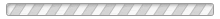NOTE: If you do not see the EDIT button on the left - then you need to contact Jenny Kilkelly or Krista Flemming. Provide name and an email of all who need access & they will add you giving you FULL ADMIN permission.
Helpful Hints for the School Page Editor
(the HINTS layout containers can be deleted once you unlink your page)
Game Score Input: ADMINS DO NOT enter any game scores into the team page or website EVER!!! MN Boys Will Collect and Enter ALL Game Score Results.
TEAM WEBPAGE INSTRUCTIONS FOR COACHES, DIRECTORS AND MANAGERS:
IMPORTANT: ALL OF YOUR 2023 TEAM PAGE INFORMATION IS AT THE BOTTOM OF YOUR TEAM PAGE. iT IS THERE FOR YOU TO COPY OR DELETE AS YOU WISH.
To edit or delete a page element
Step 1: On your team page site, toggle into Edit Mode found on the left, vertical toolbar.
Step 2: Find the page element you would like to edit and click the GEAR ICON on the right side of the yellow bar above it.
Step 3: Select Edit or Delete.
Step 4: Click Save Changes.
Need more help?
Click on the little blue NEED HELP? tab to the right. Here you will find all the answers you need to manage your team page.
CLICK THE EDIT BUTTON & then dont forget to UNLINK your pages in order to edit. See the UNLINK in the upper corners of the container boxes.



WELCOME TO THE OFFICIAL TEAM PAGE FOR St. Paul Central High School
Here you will find the calendar, game schedule, link to team rosters and other important information for OUR Boys High School Volleyball Team
St. Paul Central High School High School INFORMATION


St. Paul Central High School Playing Site Location NOTE: This may be different from the High School
Head Coach
Phone: Add phone number here
Assistant Coach
Phone: Add phone number here
Team Parent or Manager
Phone: Add phone number here
Streaming Instructions

Spectator and Streaming Protocol for St. Paul Central High School
POST SPECIFIC INFORMATION HERE:
- SPECTATOR INSTRUCTIONS
- STREAMING INFORMATION & STREAMING LINKS HERE
Admission Info
PRICE OF ADMISSION for matches HOSTED by St. Paul Central High School
ADULT PRICE =
SENIOR PRICE =
KIDS UNDER ??? =
STUDENT PRICE =
(POST A QR CODE HERE FOR YOUR ADMISSION TICKETS IF NEEDED)


Team Rosters
2024 St. Paul Central High School VARSITY & JUNIOR VARSITY TEAM ROSTERS.
YOU CAN FIND THEM ON THE MN BOYS HIGH SCHOOL ROSTER GOOGLE DOC.
If you can not find the school roster please contact the team manager or head coach directly
St. Paul Central High School CALENDAR & EVENTS
Make sure to subscribe to the calendar AND TAG your team at the bottom of the FULL VIEW. Also TAG the main MN Boys Calendar if you would like all events to show up.
St. Paul Central High School News
No news currently found.
EDIT AND ADD SPONSORS
Make sure to click the UNLINK button at the right of the sponsor bar to enable the ability to edit the sponsor information for your school.
X (twitter)
Some of the elements from 2020 have been copied over. You can delete any duplicated elements that you do not need
WELCOME TO THE OFFICIAL TEAM PAGE FOR St. Paul Central High School
Here you will find the calendar, game schedule, and other important information for OUR Boys High School Volleyball Team

COVID-19 Preparedness Plan for St. Paul Central High School
Families should conduct a health screening every morning before sending their student to school or the bus stop. School staff will also monitor for symptoms throughout the school day. If your child is exhibiting any COVID-19 symptoms, do not send them to school, even if they are fully vaccinated. Report the absence to your child’s school and submit a report to the COVID-19 Reporting System the same day for next steps.
|
Symptoms of COVID-19 include: MORE common symptoms: fever greater than or equal to 100.4° F, new cough or cough that gets worse, difficulty/hard time breathing, new loss of taste or smell LESS common symptoms: sore throat, nausea, vomiting, diarrhea, chills, muscle pain, extreme fatigue/feeling very tired, new severe/very bad headache, new nasal congestion/stuffy or runny nose |
Answer the following questions each morning before sending your child to school:
- Did my child recently test positive for COVID-19?
- Does my child have any of the COVID-19 symptoms listed above, even if they have completed their primary vaccination series, received a booster shot, or previously had COVID-19?
- Is my child unvaccinated and does my child live with someone who has tested positive for COVID-19?
If you answered YES to any of the above:
- Do not send your child to school, report your child’s absence, and contact your child’s healthcare provider.
- Report your child’s symptoms or exposure using the online SPPS COVID-19 Reporting System.
Spectator and Streaming Protocol for St. Paul Central High School
Our home games are played at our main gym, entrance is on the East side of the building, there are designated home and away sitting available. Games are LIVE streamed from our facebook and instagram pages:
https://www.facebook.com/minutemenvolley
@stpaulcentral_thunder_vball
@minutemenvolley
TEAM CALENDAR & EVENTS
Make sure to subscribe to the calendar AND TAG your team at the bottom of the FULL VIEW. Also TAG the main MN Boys Calendar if you would like all events to show up.
HOW DO I LINK MY SMARTPHONE TO OUR TEAM CALENDAR?
To receive automatic updates on calendar changes (additions, cancellations, changes), sync your smartphone. Your smartphone must accept iCalendar Feeds.
Here are the steps:
-
Go to the Calendar on the specific team web page. (Ex: Grand Rapids)
-
Make sure the events are showing on the specific team calendar. If they are not showing then you need to click on the TAG menu and select your specific TEAM/SCHOOL.
-
Select the "Subscribe to iCal Feed" at the bottom of the calendar
-
Follow the instructions from there
Any changes that are made to the calendar on the website will be automatically updated on your phone. This also saves manually entering all of the events on your phone.
You can also subscribe to the MN Boys HS VB master calendar located on the main page of the website. Follow the same steps above.
St. Paul Central High School News
No news currently found.
Team webpage Instructions For Coaches &/or Managers:
To edit or delete a page element
Step 1: On your team page site, toggle into Edit Mode found on the left, vertical toolbar.
Step 2: Find the page element you would like to edit and click the GEAR ICON on the right side of the yellow bar above it.
Step 3: Select Edit or Delete.
Step 4: Click Save Changes.
Need more help?
Click on the little blue circle with a question mark at the bottom right side of the team page. Here you will find all the answers you need to manage your team page or feel free to email Sarah Koehn at mnboyshsvball@gmail.com.
EDIT AND ADD SPONSORS
Make sure to click the UNLINK button at the right of the sponsor bar to enable the ability to edit the sponsor information for your school.
St. Paul Central High School High School INFORMATION
High School Address: 275 Lexington Pkwy North, St Paul, MN 55104
High School Principal: Christine Vang
Mascot: Minutemen
Colors: Red and Black
Assistant Coach
Phone: Add phone number here
Team Parent or Manager
Phone: Add phone number here

TEAM CALENDAR & EVENTS
Make sure to subscribe to the calendar AND TAG your team at the bottom of the FULL VIEW. Also TAG the main MN Boys Calendar if you would like all events to show up.
HOW DO I LINK MY SMARTPHONE TO OUR TEAM CALENDAR?
To receive automatic updates on calendar changes (additions, cancellations, changes), sync your smartphone. Your smartphone must accept iCalendar Feeds.
Here are the steps:
-
Go to the Calendar on the specific team web page. (Ex: Grand Rapids)
-
Make sure the events are showing on the specific team calendar. If they are not showing then you need to click on the TAG menu and select your specific TEAM/SCHOOL.
-
Select the "Subscribe to iCal Feed" at the bottom of the calendar
-
Follow the instructions from there
Any changes that are made to the calendar on the website will be automatically updated on your phone. This also saves manually entering all of the events on your phone.
You can also subscribe to the MN Boys HS VB master calendar located on the main page of the website. Follow the same steps above.
St. Paul Central High School News
No news currently found.
Team webpage Instructions For Coaches &/or Managers:
To edit or delete a page element
Step 1: On your team page site, toggle into Edit Mode found on the left, vertical toolbar.
Step 2: Find the page element you would like to edit and click the GEAR ICON on the right side of the yellow bar above it.
Step 3: Select Edit or Delete.
Step 4: Click Save Changes.
Need more help?
Click on the little blue circle with a question mark at the bottom right side of the team page. Here you will find all the answers you need to manage your team page or feel free to email Sarah Koehn at mnboyshsvball@gmail.com.
St. Paul Central High School High School INFORMATION
Head Coach
Phone: Add phone number here
Assistant Coach
Phone: Add phone number here
Team Parent or Manager
Phone: Add phone number here

St. Paul Central High School Sponsors
Interested in becoming a sponsor of St. Paul Central High School?

Become a sponsor
Visit WebsiteWant to participate in your local community? Become a sponsor for your LOCAL HIGH SCHOOL BOYS VOLLEYBALL PROGRAM or for MN Boys High School Volleyball Association and support boys high school volleyball in your area.

Become a sponsor
Visit WebsiteWant to participate in your local community? Become a sponsor for MN Boys High School Volleyball Association and support youth in your area.

Become a sponsor
Visit WebsiteWant to participate in your local community? Become a sponsor for MN Boys High School Volleyball Association and support youth in your area.