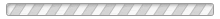Want to participate in your local community? Become a sponsor for your LOCAL HIGH SCHOOL BOYS VOLLEYBALL PROGRAM or for MN Boys High School Volleyball Association and support boys high school volleyball in your area.
Some of the elements from 2020 have been copied over. You can delete any duplicated elements that you do not need
WELCOME TO THE OFFICIAL TEAM PAGE FOR Eastview High School
Welcome to the Lightning Boys Volleyball league page! We will continue to update and add information throughout the season. GO LIGHTNING!



COVID-19 Preparedness Plan for Eastview High School
This link will take you to our COVID Preparedness Plan.
Spectator and Streaming Protocol for Eastview High School
Live-Streaming
-
All JV and Varsity Lightning matches will be livestreamed via Mr. Dehnel's YouTube account. Click HERE to be taken to the channel.
Match Attendance
-
Fans and athletes should park in the west lot and enter through the main west entrance. Visiting players and all fans will be able to enter the gym at approximately 6:00 pm (no later than 6:10 pm).
-
Each match participant (coach, manager, athlete) will be allowed two fans at the match. Guests will check in at the table inside the doors and receive a wristband for that night’s JV or varsity match. Guests will be given wristbands based on their names being on the confirmed guest list for the match.
-
Opponent fan lists will be generated by each participant completing the google form link associated with their match on this document by noon on the day of the match.
-
There will be NO concessions at the matches. Rest rooms will be available. Handicap seating can be made available up on the track level by using the elevator. Please contact Coach Dehnel ahead of time if you will need access to handicap seating for a guest.
-
The gym will be cleared between the JV and varsity matches for cleaning/disinfecting. Custodians will spray the bleacher area and event staff and coaches will wipe down the benches and scoretable area. Fans of JV players will not be allowed at the varsity game and vice versa, unless their son is playing in both matches. Varsity player fans should arrive between 7:15-7:30 pm to check in at the entry table.
-
Members of households can sit near each other, but in general fans are expected to be socially distanced. Bleachers are marked with ‘sit here’ stickers, please sit near one of these.
-
Fans will not be allowed to sit in the first 3 rows of bleachers.
-
Masks are required at all times for all fans, officials, and participants, including athletes and coaches. Should someone lose or break a mask, the site director will have access to extra disposable masks.
TEAM CALENDAR & EVENTS
Make sure to subscribe to the calendar AND TAG your team at the bottom of the FULL VIEW. Also TAG the main MN Boys Calendar if you would like all events to show up.
HOW DO I LINK MY SMARTPHONE TO OUR TEAM CALENDAR?
To receive automatic updates on calendar changes (additions, cancellations, changes), sync your smartphone. Your smartphone must accept iCalendar Feeds.
Here are the steps:
-
Go to the Calendar on the specific team web page. (Ex: Grand Rapids)
-
Make sure the events are showing on the specific team calendar. If they are not showing then you need to click on the TAG menu and select your specific TEAM/SCHOOL.
-
Select the "Subscribe to iCal Feed" at the bottom of the calendar
-
Follow the instructions from there
Any changes that are made to the calendar on the website will be automatically updated on your phone. This also saves manually entering all of the events on your phone.
You can also subscribe to the MN Boys HS VB master calendar located on the main page of the website. Follow the same steps above.
Eastview High School News
No news currently found.
Team webpage Instructions For Coaches &/or Managers:
To edit or delete a page element
Step 1: On your team page site, toggle into Edit Mode found on the left, vertical toolbar.
Step 2: Find the page element you would like to edit and click the GEAR ICON on the right side of the yellow bar above it.
Step 3: Select Edit or Delete.
Step 4: Click Save Changes.
Need more help?
Click on the little blue circle with a question mark at the bottom right side of the team page. Here you will find all the answers you need to manage your team page or feel free to email Sarah Koehn at mnboyshsvball@gmail.com.
EDIT AND ADD SPONSORS
Make sure to click the UNLINK button at the right of the sponsor bar to enable the ability to edit the sponsor information for your school.
Eastview High School High School INFORMATION
Head Coach
Phone: Add phone number here
Assistant Coach
Phone: Add phone number here
Team Parent or Manager
Phone: Add phone number here
WELCOME TO THE OFFICIAL TEAM PAGE FOR Eastview High School
Here you will find the calendar, game schedule, and other important information for the our Boys High School Volleyball Team

TEAM CALENDAR & EVENTS
Make sure to subscribe to the calendar AND TAG your team at the bottom of the FULL VIEW. Also TAG the main MN Boys Calendar if you would like all events to show up.
HOW DO I LINK MY SMARTPHONE TO OUR TEAM CALENDAR?
To receive automatic updates on calendar changes (additions, cancellations, changes), sync your smartphone. Your smartphone must accept iCalendar Feeds.
Here are the steps:
-
Go to the Calendar on the specific team web page. (Ex: Grand Rapids)
-
Make sure the events are showing on the specific team calendar. If they are not showing then you need to click on the TAG menu and select your specific TEAM/SCHOOL.
-
Select the "Subscribe to iCal Feed" at the bottom of the calendar
-
Follow the instructions from there
Any changes that are made to the calendar on the website will be automatically updated on your phone. This also saves manually entering all of the events on your phone.
You can also subscribe to the MN Boys HS VB master calendar located on the main page of the website. Follow the same steps above.
Eastview High School News
No news currently found.
Team webpage Instructions For Coaches &/or Managers:
To edit or delete a page element
Step 1: On your team page site, toggle into Edit Mode found on the left, vertical toolbar.
Step 2: Find the page element you would like to edit and click the GEAR ICON on the right side of the yellow bar above it.
Step 3: Select Edit or Delete.
Step 4: Click Save Changes.
Need more help?
Click on the little blue circle with a question mark at the bottom right side of the team page. Here you will find all the answers you need to manage your team page or feel free to email Sarah Koehn at mnboyshsvball@gmail.com.
Eastview High School High School INFORMATION
Head Coach
Phone: Add phone number here
Assistant Coach
Phone: Add phone number here
Team Parent or Manager
Phone: Add phone number here

Eastview High School Sponsors
Interested in becoming a sponsor of Eastview High School?

Become a sponsor
Visit WebsiteWant to participate in your local community? Become a sponsor for MN Boys High School Volleyball Association and support youth in your area.

Become a sponsor
Visit WebsiteWant to participate in your local community? Become a sponsor for MN Boys High School Volleyball Association and support youth in your area.